Receive Appointment Reminders via Text Messaging

VEText is an automated, interactive text message system to remind Veterans of upcoming VA appointments.
Did you know more than 9 million VA health care appointments go unutilized each year due to missed appointments? To increase access to health care for all Veterans, the Veterans Health Administration has created VEText, an interactive mobile solution to remind Veterans of upcoming appointments via text messaging. Our goal is to offer a quick and easy way to confirm and/or cancel appointments and then make every attempt to schedule another Veteran into that time slot.
By mid-April 2018, Veterans throughout VISN 4 will begin to receive interactive VEText appointment reminders on their mobile devices. Every enrolled Veteran with a cell phone number listed in their health record is automatically enrolled in the program, so it is very important for Veterans to ensure that your local medical center has your current phone numbers. Veterans may update their phone numbers during check-in at their next appointment, or use the self-service kiosks located throughout our facilities.
The first text message reminder will be sent seven days before the appointment, and a second reminder text message will be sent two days day before the appointment. The timing/frequency of the reminders may vary by facility. Veterans should review the date and time of each appointment and use the prompts provided in the message to either confirm or cancel the appointment. Veterans with multiple appointments on the same day will receive multiple reminders.
The VEText system also has an easy to use opt-out process for Veterans who do not want to use the text messaging reminders. Simply reply to the text message with "STOP." Additionally, all appointment reminder messages contain instructions on how to end the message delivery. If you want to restart the text message appointment reminders, simply text "START" to a previous reminder message and service will resume.
VEText works for VA health care appointments only and the text messages do not currently replace the letters and automated phone calls Veterans already receive for appointment reminders.
Text messaging rates may apply depending on your individual cell phone plan.
For a preview of the VEText messaging, text the word DEMO to 909-245-9443.
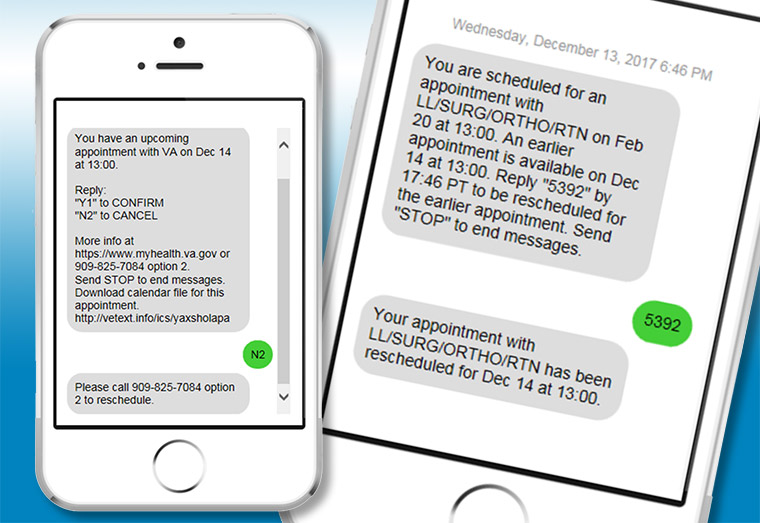
Sample text message that Veterans will receive.
Frequently Asked Questions
Q: Do I have to sign up for VEText?
A: This system automatically enrolls the Veteran into VEText based on the phone information already on file in our system, and will send reminder text messages their scheduled appointments.
Q: I do not want text message reminders for my appointments. How do I stop them?
A: Veterans can easily opt-out anytime by replying STOP to end the messages. All appointment reminder messages contain instructions on how to end the text messages.
Q: I accidentally opted out! What do I do?
A: Veterans can opt-in by replying "START" to a previous reminder message or by calling their local VA Medical Center to request VEText service to resume.
Q: Will I receive reminder text messages for all my scheduled appointments?
A: Veterans will receive text message reminders for clinic appointments at your local medical center and outpatient clinics. Veterans will not receive text message reminders for appointments in Lab, Community Care, Research, Telephone Clinics, and HBPC.
Q: What if I have multiple appointments on the same date?
A: If a Veteran has multiple appointments on the same date, the system will send a single text message identifying both appointments individually and providing separate options for confirming or cancelling each appointment individually.
Q: What happens if I don't respond to the text message?
A: If you do not respond to the text message reminder, your appointment will remain scheduled.
Q: How do I update my phone number with the VA?
A: Veterans can update their phone number during the check-in or out process for any appointment, at any kiosk, or by going to MyHealtheVet.
Q: Will this cost me anything?
A: VEText will not cost the Veteran anything, with the possible exception of any text messaging charges associated with the Veteran's cell phone carrier. Standard text messaging rates will apply.
Q: Will my Personally Identifiable Information (PII) and/or Protected Health Information (PHI) be included on the appointment reminders?
A: PII and PHI will not be included in text messages. This includes the clinic name. However, we are working on a process where the patient can opt-in to receive enhanced appointment reminders which will include additional appointment details.
Q: Will I still receive phone call and postcard reminders?
A: Yes! VEText will not replace letters, postcards, or automated phone call reminders. The text messages will serve as an additional reminder.
Q: Why do I have to respond with specific numbers or letters instead of just Y or N to confirm or cancel my appointments?
A: Due to how the VEText platform has been designed, it uses specific confirm/cancel codes. It allows the platform to match your response with a specific appointment. For example, you may have more than one appointment on a specific day, and receive more than one text message reminder. If you just respond "Y" or "N", then the VEText platform wouldn't know which appointment the response was in reference to. Replying with the confirm/cancel codes provided, allows VEText to match your response with the correct appointment.
















